Voicemails can feel like the elusive unicorn of the iPhone world—just when you think you’ve got it all figured out, they vanish into thin air. If your voicemail inbox is emptier than a desert, you’re not alone. Many iPhone users find themselves scratching their heads, wondering why their messages seem to be playing hide and seek.
Whether it’s a sneaky software glitch or a settings mix-up, missing voicemails can lead to missed calls and missed opportunities. Imagine losing out on that important message from your boss or a long-awaited update from a friend. Fear not! This guide will unravel the mystery behind your vanishing voicemails and help you reclaim your communication kingdom. Get ready to dive into the world of iPhone voicemails and discover why they’re not showing up when you need them most.
Table of Contents
ToggleUnderstanding Voicemail Functionality
Voicemail functionality is crucial for effective communication. Users depend on it for receiving important messages.
How Voicemail Works on iPhone
Voicemail on iPhones functions through a combination of carrier services and the device’s built-in software. Cellular service providers manage voicemail systems. After someone leaves a voicemail, the system stores the message on the carrier’s servers. The iPhone retrieves these messages using Visual Voicemail, allowing users to listen, delete, or save messages directly from their device. Network connectivity plays a vital role in accessing voicemails. Without proper connectivity, users may encounter issues retrieving messages.
Common Voicemail Issues
Missing voicemails often stem from various complications. Software glitches can prevent the voicemail app from working properly. Users might also experience problems due to outdated carrier settings. Accidental changes to voicemail settings can disrupt message notifications, leading to missed alerts. Incompatibility with network services sometimes results in users not receiving voicemails at all. Availability of storage space on the device may affect the ability to download new messages.
Troubleshooting Voicemail Problems

Missing voicemails can often frustrate iPhone users. These troubleshooting steps help clarify common issues and guide users toward a solution.
Check Your Network Connection
A stable network connection is crucial for accessing voicemails. Verify Wi-Fi and cellular signals are strong enough to support this feature. If the network connection drops frequently, voicemails might not sync correctly. Toggle Airplane mode on and off to refresh the network. Additionally, users should try making a call to see if connectivity problems persist. If calling experiences issues, voicemails likely will too.
Restart Your iPhone
Restarting the device often resolves minor glitches affecting voicemail retrieval. Press and hold the power button until the slider appears, then slide to power off. After a few moments, turn the iPhone back on. This simple action clears temporary files and can restore access to voicemails. Regular restarts help maintain overall device performance.
Update Carrier Settings
Carrier settings updates ensure proper voicemail functionality. Go to Settings, then tap About to check for available updates. If an update appears, follow the prompts to install it. Outdated settings can lead to missing voicemails or disruptions in service. Knowing when these updates are available keeps the voicemail feature operating smoothly. Regularly checking for updates contributes to consistent messaging capabilities.
Factors Affecting Voicemail Delivery
Several factors can prevent voicemails from appearing on an iPhone. Understanding these issues helps users troubleshoot effectively.
Missed Calls and Network Issues
Missed calls often contribute to the absence of voicemails. A poor network connection can disrupt the delivery process, causing messages to vanish. Voicemail relies heavily on carrier services, meaning that network inconsistencies may prevent messages from reaching the device. Weak signals or temporary outages frequently result in missing notifications. Users should check their network status and move to areas with better reception to improve voicemail delivery.
Compatibility with VoIP Services
VoIP services may not offer the same voicemail functionality as traditional providers. Users relying on applications like Skype or Google Voice sometimes encounter compatibility issues with their iPhone’s built-in voicemail system. These services may handle voicemails differently, which can confuse users accustomed to standard voicemail. When using these services, ensuring proper configuration is key for seamless communication. Adjusting settings within the VoIP application may enhance voicemail access and reliability.
Alternative Solutions
Exploring alternative solutions can help resolve issues with missing voicemails on iPhones. Various methods exist to restore access to these important messages.
Using Visual Voicemail
Visual Voicemail allows users to view and manage voicemails directly from their iPhones. Accessing this feature involves checking that it’s enabled in the Phone settings. Users should also ensure their carrier supports Visual Voicemail since not all do. Sometimes, toggling the feature off and back on resolves glitches. Another step involves updating the iPhone’s iOS, as newer versions may enhance compatibility and performance. Regularly refreshing the app by closing it and reopening can also assist in retrieving unseen messages.
Contacting Your Carrier
Reaching out to the carrier can provide insights when voicemails are missing. Representatives can verify if there are any issues with the user’s voicemail service. Occasionally, network status or backend settings require adjustment, aiding in restoring voicemail functionality. Users might need to ask about any reported outages affecting voicemail systems. Many carriers offer support through their websites or dedicated customer service lines. Gathering account details beforehand can streamline this process, leading to a more efficient resolution.
Missing voicemails can be a frustrating experience for iPhone users. By understanding the potential causes and implementing the suggested troubleshooting steps, users can often resolve the issue and regain access to their messages. Staying connected is vital in today’s fast-paced world, and ensuring voicemail functionality is a key part of that connection. With a bit of patience and the right approach, users can tackle this common problem and enjoy seamless communication once again.